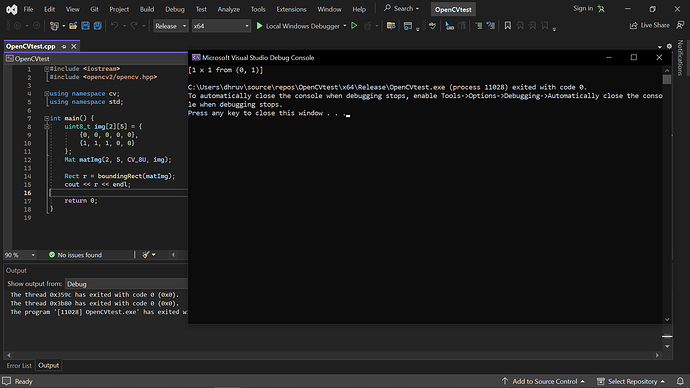Hello everyone,
I am currently working on issue #24217.
I reproduced the issue on my local device using Windows 10 OS.
I referred the following docs in order to understand the boundingRect function:
https://docs.opencv.org/3.1.0/dd/d49/tutorial_py_contour_features.html
And this documentation to understand how python bindings and concepts of OOPs work in opencv.
Finally considering that the actual source code for bounding Rectangle function is present in test_boundingrect.cpp file, I am not understanding that in src vector are random points being pushed in generate_src_points function? If so, why?
Instead can we just push those points which represent non zero pixels. Basically I was just trying to dry run the algorithm for the below example:
img = np.array([
[0, 0, 0, 0, 0],
[1, 1, 1, 0, 0],
], np.uint8)
Hence, just wanted to know what will be the src vector.
Can you provide the algorithm or any resource regarding the same so that I can understand it better. Thank you very much and apologies if the doubt is silly (my first attempt to contribute in open source ![]() )
)